
Tango
Who is
Tango
Tango is a user-friendly tool that simplifies the creation of step-by-step guides by capturing your on-screen processes. For accounting and finance professionals, this means effortlessly documenting complex workflows, creating detailed onboarding checklists, and outlining month-end close procedures. Tango eliminates the need for lengthy meetings or screen-sharing sessions, allowing you to focus on high-value tasks.
Getting Started with Tango
Integrating Tango into your workflow is straightforward. Install the browser extension or desktop application to capture steps from a wide range of websites, SaaS applications, and desktop software commonly used in accounting and finance. As you perform tasks—such as automated reconciliations or navigating comprehensive dashboards—Tango’s Click-to-Create technology records each action. It instantly generates a comprehensive walkthrough complete with screenshots, annotations, and descriptions.
Optimize Workflows with Robust Features
Tango’s intuitive interface and robust integration capabilities make it a preferred choice for professionals aiming to optimize their workflows. Key features include:
• Automated Reconciliations: Streamline financial reconciliations by documenting the process step-by-step.
• Real-Time Collaboration Tools: Enhance team collaboration during the close process with features that allow simultaneous editing and feedback.
• Comprehensive Dashboards: Gain visibility into the close process with dashboards that track progress and highlight bottlenecks.
These functionalities enable teams to focus on strategic activities rather than manual tasks, thereby increasing overall productivity.
Enhance Efficiency and Accuracy
In today’s fast-paced financial environment, having a reliable tool like Tango can significantly enhance efficiency and accuracy. By simplifying the documentation process, Tango allows you to execute tasks effectively and share knowledge seamlessly with your team. This not only improves individual performance but also contributes to a more productive and cohesive accounting and finance department.
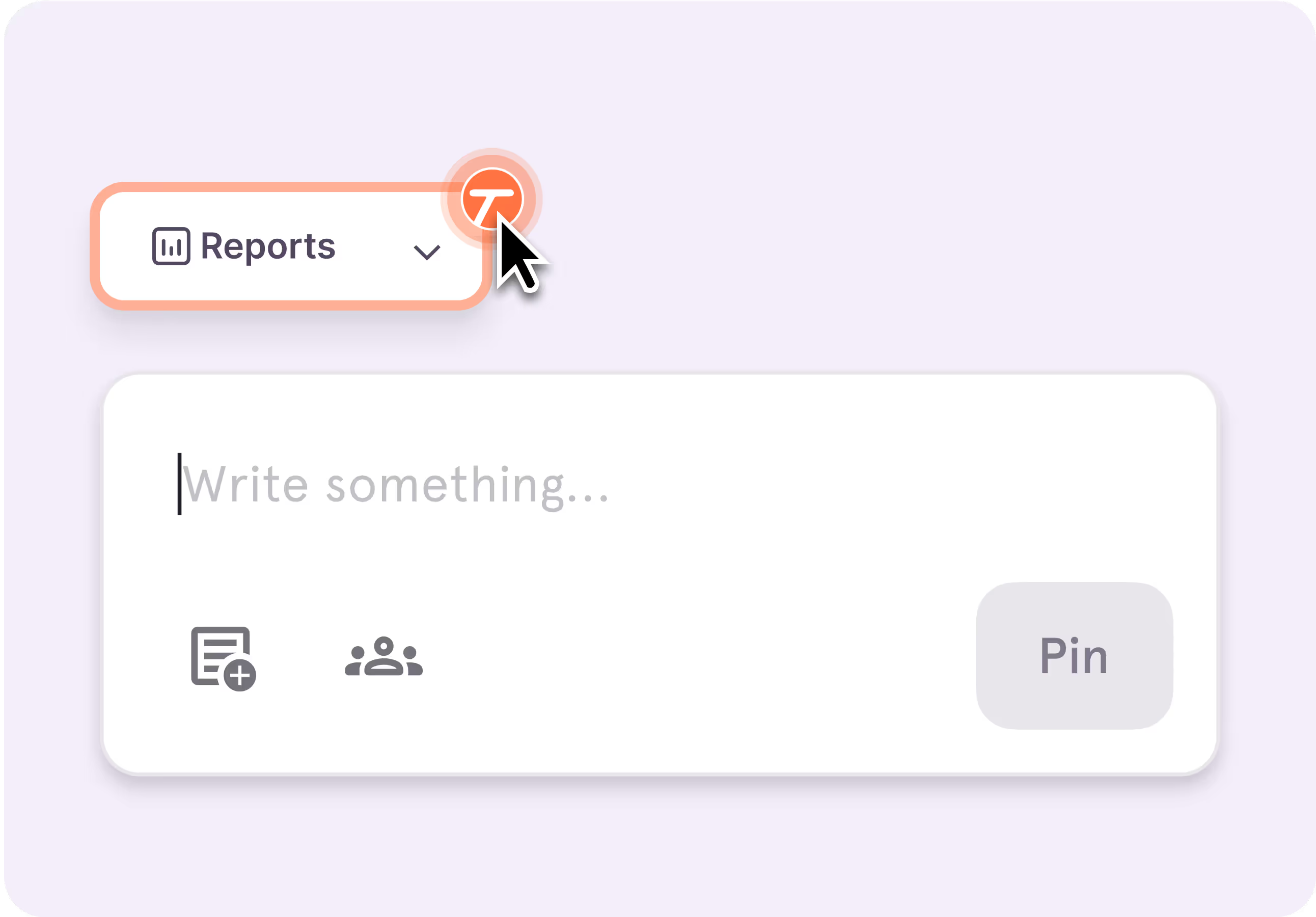
Why Choose Tango for Your Team
• Simplify Onboarding: New team members can get up to speed faster with detailed onboarding checklists.
• Improve Compliance: Accurate documentation ensures compliance with financial regulations.
• Reduce Errors: Clear step-by-step guides minimize the risk of mistakes during critical processes like month-end close.
Incorporating Tango into your accounting workflows empowers your team to work smarter, not harder. Embrace Tango to elevate your financial operations and stay ahead in a competitive landscape.
Product Overview
Automated Workflow Documentation
Tango streamlines the creation of step-by-step guides by automatically capturing your actions as you perform tasks. For accounting and finance professionals, this means you can focus on critical work—like financial analysis and month-end close procedures—while Tango generates detailed guides complete with screenshots and descriptions. This feature eliminates the need for manual documentation, saving you valuable time and reducing the likelihood of errors.
Seamless Integration with Existing Tools
Designed to fit into your current workflow, Tango integrates effortlessly with popular platforms and applications commonly used in accounting and finance. Whether you’re working with ERP systems, accounting software like QuickBooks or SAP, or web-based financial tools, Tango’s compatibility ensures you can document processes across various environments without disruption. This seamless integration allows you to maintain your existing workflows while enhancing them with detailed documentation.

Customizable Guides and Annotations
Tango allows you to personalize your guides by adding annotations, highlights, and custom instructions. This customization ensures that the documentation is tailored to your team’s specific needs, enhancing clarity and effectiveness. For instance, you can highlight critical steps in reconciliation processes or add notes on compliance requirements, making it easier for team members to follow procedures accurately.
Collaborative Workspace for Teams
With Tango’s collaborative workspace, team members can create, edit, and share guides within a centralized platform. This feature fosters collaboration and ensures that everyone has access to the most up-to-date process documentation. Real-time collaboration tools enable simultaneous editing and feedback, which is particularly beneficial during the close process when coordination is crucial.

Secure Data Handling and Privacy Controls
Understanding the importance of data security in the accounting and finance sector, Tango offers features like automatic blurring of sensitive information during capture. This ensures that confidential data remains protected, maintaining compliance with privacy standards and regulations such as GDPR and SOX. You can confidently document processes knowing that client information and financial data are securely handled.
Why Choose Tango for Your Accounting Team
• Improve Compliance: Accurate and secure documentation helps maintain compliance with financial regulations.
• Enhance Onboarding: New team members can quickly learn complex processes through detailed, customized guides.
• Increase Efficiency: Automated documentation reduces manual workload, allowing you to focus on strategic financial activities.
• Strengthen Team Collaboration: A centralized platform ensures that all team members are aligned and informed.
• Reduce Errors: Clear, step-by-step guides minimize the risk of mistakes during critical tasks like month-end close.
By integrating Tango into your accounting workflows, you empower your team to work more efficiently and securely. Embrace Tango to elevate your financial operations, reduce errors, and stay ahead in a competitive industry.
Check out our detailed breakdown of Tango's visual/SOP workflows for month-end close below
Perfect For
Differentiators
Tango offers a unique combination of features and capabilities that set it apart from other workflow documentation tools in the market. Here are key differentiators that make Tango a preferred choice for accounting and finance professionals:
Automatic Workflow Documentation with Click-to-Create Technology
• Effortless Capture: Tango’s proprietary Click-to-Create technology automatically captures each step as you perform tasks, generating detailed guides without any manual input.
• Real-Time Documentation: As you navigate through processes, Tango records actions in real-time, eliminating the need for post-task documentation.
User-Friendly Interface and Ease of Use
• Intuitive Design: Tango boasts a clean and straightforward interface that requires minimal training, making it accessible to users of all technical skill levels.
• Quick Onboarding: New users can start creating guides immediately, reducing the learning curve associated with complex documentation tools.
Seamless Integration with Existing Tools
• Wide Compatibility: Tango integrates effortlessly with popular accounting software like QuickBooks, SAP, or Oracle, ERP systems, and other web-based or desktop applications.
• No Workflow Disruption: The tool fits into your existing processes without requiring changes to your current workflow or additional plugins.
Automatic Screenshot Capture and Smart Annotations
• High-Quality Visuals: Tango automatically captures high-resolution screenshots of each step, providing visual clarity.
• Intelligent Annotations: The tool intelligently adds annotations and highlights to screenshots, enhancing understanding without extra effort from the user.
Customizable Guides and Personalization
• Tailored Content: Users can add custom instructions, notes, and highlights to guides, ensuring that documentation meets specific team needs.
• Brand Consistency: Customize the appearance of guides to align with your organization’s branding for a professional look.

Collaborative Workspace for Teams
• Centralized Platform: Tango offers a shared workspace where team members can access, edit, and collaborate on guides.
• Version Control: Keep track of changes with version history, ensuring that everyone works with the most up-to-date information.
Secure Data Handling and Privacy Controls
• Automatic Data Redaction: Sensitive information is automatically blurred during the capture process, safeguarding confidential data.
• Compliance Assurance: Features like data encryption and privacy controls help maintain compliance with regulations such as GDPR and SOX.
Flexible Sharing and Export Options
• Multiple Formats: Export guides in various formats, including PDF, HTML, or direct links, making it easy to share documentation with stakeholders.
• Easy Distribution: Share guides via email, messaging apps, or embed them in internal portals like SharePoint or Confluence.
Affordable Pricing with Generous Free Plan
• Cost-Effective Solutions: Tango offers a free plan with robust features, making it accessible for individuals and small teams without compromising on functionality.
• Scalable Options: As your team grows, Tango provides scalable pricing plans to match your expanding needs.
Dedicated Support and Continuous Improvement
• Responsive Customer Service: Tango provides prompt customer support to assist with any issues or questions.
• Regular Updates: The platform is continuously updated with new features and improvements based on user feedback.
Why These Differentiators Matter for Accounting and Finance Professionals
• Efficiency Gains: Automating documentation frees up time for strategic tasks like financial analysis and planning.
• Error Reduction: Accurate, step-by-step guides minimize the risk of mistakes during critical processes such as month-end close.
• Enhanced Collaboration: A centralized, collaborative platform ensures all team members are aligned and informed.
• Improved Compliance: Secure data handling and thorough documentation support compliance with industry regulations.

Efficiency and accuracy are crucial in accounting and finance. Standard Operating Procedures (SOPs) and detailed process documentation aren’t just bureaucratic necessities—they’re the backbone of consistency and compliance in our work. However, creating and maintaining these documents can be a real challenge. That’s where Tango comes into play, offering an innovative and user-friendly way to streamline your SOPs.
Why SOPs Matter
Ensuring Compliance: They help us adhere to regulatory standards and internal policies.
Maintaining Consistency: Standardized processes reduce errors and discrepancies.
Facilitating Training: Clear guidelines make onboarding new team members smoother.
Improving Efficiency: Streamlined workflows save time and resources.
Despite their importance, many organizations struggle with comprehensive SOPs. A study by Smartsheet found that 36% of companies don’t have a structured onboarding and recruitment process, highlighting a significant gap in process documentation[^1^].
The Challenges with Traditional Documentation
Creating and keeping process documentation up-to-date isn’t easy:
Time-Consuming: Developing detailed guides can consume valuable time.
Evolving Processes: Procedures change, requiring constant updates to documentation.
Lack of Engagement: Traditional documentation can be dull and hard to engage with.
These challenges often lead to outdated or incomplete SOPs, causing onboarding issues and operational inefficiencies. Research indicates that 22% of new hires quit within the first 45 days, often due to inadequate onboarding processes[^2^].
Meet Tango: Making SOPs Effortless
Imagine a tool that simplifies all this—a platform where creating SOPs is as easy as performing your daily tasks. Tango does exactly that:
Automated Capture: It records your workflows as you perform them, eliminating the need for manual documentation.
Visual Guides: Generates step-by-step guides complete with screenshots and annotations, making them easy to follow.
Easy Sharing: Share these guides with your team to ensure everyone is on the same page.
By simplifying SOP creation, Tango helps keep your documentation current, enhancing both onboarding and daily operations.
Benefits for Accounting and Finance Professionals
Implementing Tango can bring significant advantages:
Improved Onboarding: New team members can quickly grasp processes through clear, visual guides.
Enhanced Compliance: Up-to-date SOPs help ensure adherence to ever-changing regulations.
Increased Efficiency: Streamlined documentation saves time and reduces the likelihood of errors.
These benefits lead to a more organized and effective accounting department, ultimately supporting your organization’s financial health.
Getting Started with Tango Is Simple
Ready to make the switch? Here’s how to begin:
1. Sign Up: Visit Tango’s website to create an account.
2. Install the Extension: Download the browser extension to start capturing workflows instantly.
3. Create Guides: Perform your tasks as usual, and let Tango automatically generate step-by-step guides.
4. Share with Your Team: Distribute these guides to ensure consistent processes across the board.
For a visual demonstration, check out the demo video on their website.
Conclusion
Effective process documentation is vital for success in accounting and finance. Tango offers a practical solution to the common challenges with SOP creation and maintenance. By leveraging its user-friendly features, you can enhance onboarding, ensure compliance, and boost overall efficiency.
FAQs

Yes, Tango supports multiple languages, allowing users to create and share guides in their preferred language. This feature enhances accessibility and usability for diverse teams.

As of now, Tango does not have a mobile application. The platform is primarily designed for desktop use to capture and document workflows effectively.

Yes, with a Tango Pro subscription, users can customize their workflows by adding their own branding elements, such as logos and color schemes, to align with their organization’s identity.

To get started with Tango, visit the official website and download the browser extension or desktop application. Follow the on-screen instructions to complete the installation process and begin capturing your workflows.

Why Audit Friendly likes it






Implementation
Implementing Tango into your accounting and finance workflows is a straightforward process designed to minimize disruption and maximize efficiency. The platform offers both a browser extension and a desktop application, providing flexibility to suit your team’s preferences. Installation is quick, and the intuitive setup allows team members to start documenting processes immediately without extensive training. Tango seamlessly integrates with the tools you already use—whether they’re web-based platforms or desktop applications—ensuring you can capture workflows across various environments without compatibility issues.






Customer Support
Tango is committed to providing responsive and comprehensive customer support to help you fully leverage the platform’s capabilities. Users have access to multiple support channels, including email assistance, live chat, and an extensive online knowledge base filled with tutorials, guides, and frequently asked questions. For organizations that require additional assistance, Tango offers onboarding support and can arrange customized training sessions to ensure your team gets up to speed quickly. The customer support team is known for their prompt responses and willingness to incorporate user feedback into future updates, reflecting their dedication to customer satisfaction.






User Experience
Designed with a user-centric approach, Tango offers a clean and intuitive interface that requires minimal learning time, making it accessible to users of all technical skill levels. Features like automatic screenshot capture and intelligent annotations reduce the manual effort typically required to create detailed documentation. The ability to customize guides with personal annotations, highlights, and instructions enhances clarity and ensures the documentation meets your team’s specific needs. Additionally, the collaborative workspace allows team members to access, edit, and share guides in a centralized location, fostering teamwork and increasing overall productivity.






Scalability
Tango is built to grow with your organization, offering scalable solutions that cater to teams of all sizes—from small businesses to large enterprises. The platform’s flexible pricing plans allow you to choose a package that aligns with your current needs while providing options to upgrade as your requirements evolve. Tango’s robust infrastructure ensures consistent performance even as the number of users and the volume of documentation increases. Its seamless integration capabilities mean that as your workflow becomes more complex, Tango can adapt without compromising efficiency, making it a future-proof solution for your documentation needs.






Easy-to-Use
Versatile
Affordable






